PGME Document Submission Form
Dear Learner,
Welcome to the PGME document and form submission platform! We want to inform you that this site serves as a secure space for uploading essential documents and forms required for registration. All documents and forms uploaded will be used by PGME staff to review and verify registration requirements.
Please enter your personal information and proceed to upload your file(s) by selecting the browse button next to the document and/or form you are trying to upload. Please be patient if you are uploading larger file(s) or if you are experiencing slow internet speeds. Once your documents/forms are ready for submission, you can upload them as they become available and are completed.
Please use the following file formats: We cannot accept password protected documents (Please scan or remove password before uploading).
• Photo: JPEG or JPG, GIF, PNG, TIFF, bitmap
• Document: PDF, DOC or DOCX
Once you are ready to submit, please complete the CAPTCHA challenge before clicking the “Submit” button to ensure security and authenticity of your submission.
After successful submission, you will be shown confirmation that your upload was successful. Please allow 2 ‐ 5 business days for the document(s) and/or form(s) to be reviewed and entered into your POWER account by PGME staff. Please
do not upload duplicates or send documents via e-mail.
Please email
postgrad.med@utoronto.ca if you encounter problems or if your document(s) and/or form(s) have not been updated in POWER after 5 business days.
Thank you for your cooperation.
PGME Registration Staff